CNC manufacturers mostly build large sized CNC machines as they are mostly bought in bulk for purposes of drilling and cutting. All these manufacturers also make a small sized version of machines called Desktop CNC machines.
These machines are great for newbies and hobbyist woodworkers who want to use it for their own small medium sized business. You can use a desktop CNC on lighter materials such as plastic and foam.
In this post, we have reviewed some of the best desktop CNC routers available. All the listed machines here are budget friendly.
Product Name | Working Area | Special Features | BUY NOW |
Best Product | 300 X 180 X 45 mm | Manually Adjustable Axes, Spindle And Cooling Fan | |
Best for Beginners | 609.6 X 609.6 X 83.82 mm | SG20U Supported Rail System | |
Value for Money | 300 X 180 X 45 mm | Can Be Used Offline |
Table of Contents
What is a desktop CNC machine?
A Desktop CNC is a lightweight and smaller version of big and popular CNC machines.
If you are a newbie woodworker or want to pursue woodworking as a hobby, you are going to need a desktop CNC machine that’s compact and allows you to hone the art of cutting, drilling and milling.
A desktop CNC may not be very accurate but it will shape you and adapt you for the bigger operations that can be done with larger CNC machines.
Best Desktop CNC Routers
1. Yofuly CNC 3018 PRO: Best Product Overall
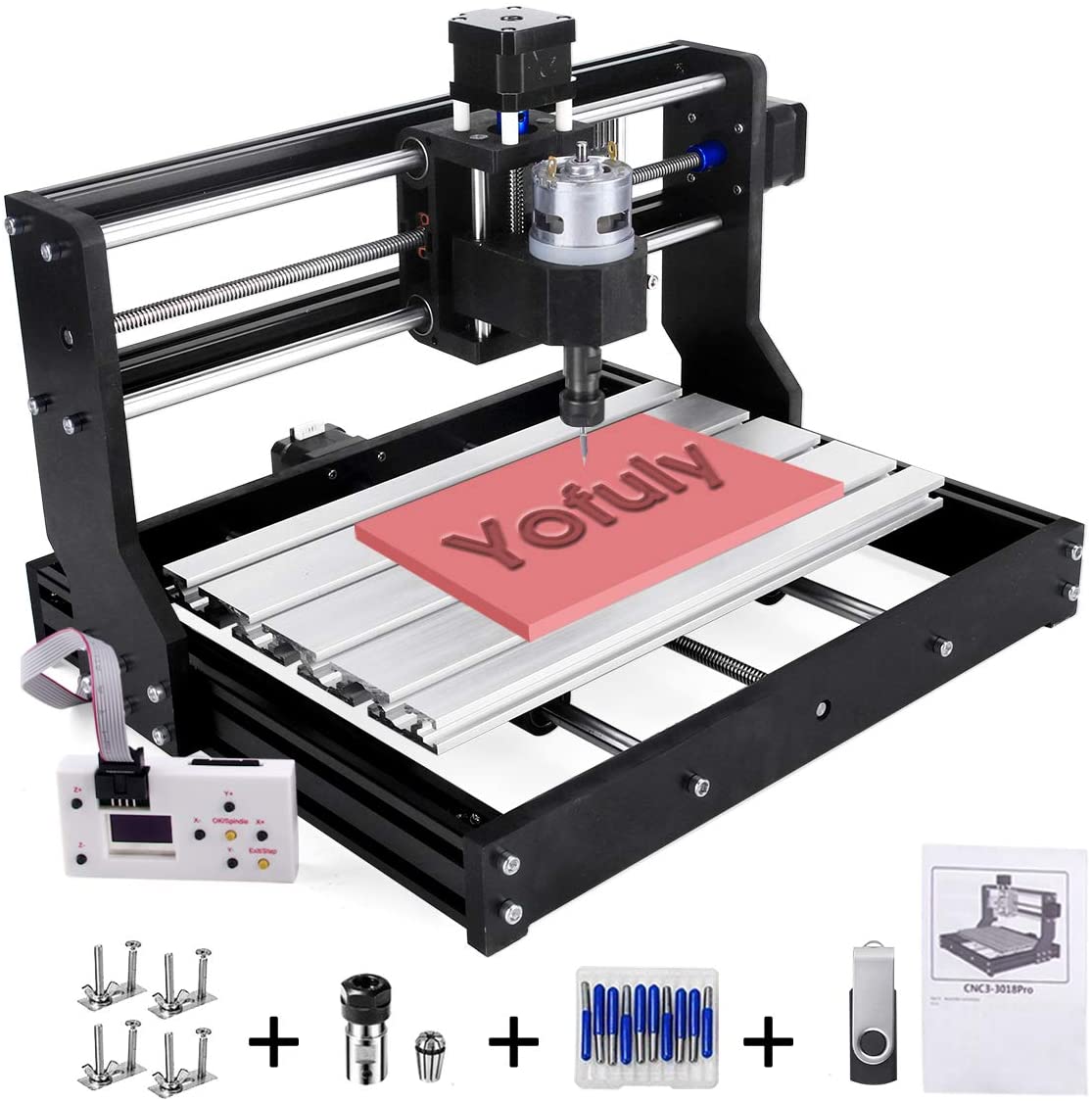
If you are looking for an affordable desktop CNC router, Yofuly 3018 PRO CNC is a great option. If you need to move this router around, it can be used in offline mode, as well as the standard computer mode.
All you must do is download the needed files onto the offline controller and then it can be used anywhere. You can also manually adjust the axes, the spindle, and the cooling fan, so everything works the way you need it to.
This is perfect for allowing users to place it in a workshop, where there may not be adequate computer space.
If you are struggling with space for your workshop then read this guide on how to start woodworking in basement ?This is not necessarily a router that can be used as soon as you receive it. It does require a significant amount of assembly, something which people may struggle with.
It is advertised as taking 20 minutes to assemble, but other users claim that it often takes much longer. If you have no issues putting your router together, then this is perfect for you. It helps you to better understand how the machine works, and there are adequate instructions that guide you through the process.
There are also a number of tutorials that you can follow online, if you still get stuck.
*The above mentioned scores are out of 100
PROS | CONS |
|
|
2. Genmitsu CNC 3018-PRO: Best Value for Money

If you are a beginner looking to invest in your first desktop CNC router, Genmistu CNC 3018 might be the best model for you. This machine has a relatively low price point, while still offering decent-quality cutting.
This CNC is perfect for those who want to learn a new skill but perhaps aren’t quite ready to invest a lot of money into a professional CNC.
Genmitsu CNC router works with a range of open-source software, so you can easily find new and improved ideas to work with.
It functions using grbl, which is compatible with a range of CNC software options, not just the ones that the company suggests. The model can be used offline, which allows you to move the machine anywhere you need it. Although this model doesn’t come equipped with a laser, it does have the capabilities of working with one. You can purchase a laser separately for a completely new effect, which many people will love to use.
*The above mentioned scores are out of 100
PROS | CONS |
|
|
3. Mcwdoit 3018 PRO CNC: Best Selling Product

Mcwdoit CNC router offers all of the great qualities you expect from a router, and for a reasonable price. It is about average size, perfect for desktop use when space may be limited.
The router can be used offline, by simply downloading all of the necessary files onto a USB and then plugging that into the offline connection. The capacity of the offline tool is only 1GB, which should be enough space for most projects of that physical size, but this may be somewhat limiting for experienced users.
This machine is not designed to be used for industrial-grade purposes, but it is powerful enough to complete jobs for personal use.
This means that it is not necessarily the strongest and most durable router, so you cannot expect to have this model forever without some wear and tear. However, this model comes with a 12-month warranty, so you are covered if something beyond your control happens to it in the first year.
*The above mentioned scores are out of 100
PROS | CONS |
|
|
4. Shapeoko 3 : Best Machine for Large Projects

The main draw of Shapeoko 3 CNC is the size of the table. If you are looking to complete larger projects, then this is the CNC router for you.
Even their “standard” sized model is slightly larger than other options on the market, and they offer an XL and XXL options that are even bigger.
The machine is sleek and made from quality parts that are built to last. Shapeoko CNC router is capable of handling tougher work without breaking down in any way. If you are someone who is really looking to get their money’s worth, then this is a good choice.
The Shapeoko models all come with the necessary Carbide software so that you don’t have to search online for appropriate open-source software. You receive everything you need in this product package, including appropriate assembly tools, instructions for how to set the router up, and how to safely use it.
Of course, a lot of this may be unnecessary for experienced users, but it always helps to have a detailed manual to fall back on.
*The above mentioned scores are out of 100
PROS | CONS |
|
|
PRODUCT TIMELINE
2020: Shapeoko 3 XXL was launched. Bigger in size than XL version
2016: A bigger version Shapeoko 3 XL was launched
2015: Shapeoko 3 was launched
5. Bob CNC E4 : Best Desktop CNC for Beginner

If you were looking for a CNC router capable of handling larger projects and are flexible to extend your budget, then you will find Bob CNC E4 (Evolution 4) to be a great fit.
This router has a cutting area of 610 x 610mm, with a depth of 85mm. If you have a desktop that is large enough to accommodate this, then it provides opportunities for many different woodworking projects. However Bob CNC Evolution 4 does require a significant amount of assembly before it can be used, but if you have the patience and skill then results are worth it.
The build quality of the machine is great and the frame has been laser-cut and designed to withstand frequent use without getting damaged. BobCNC E4 is a very expensive model compared to some of the others available. It is probably not ideal for beginners, but it’s great for those who already know their way around a CNC router, and are ready for a device that is going to last. This is certainly an investment and you will not be disappointed in the results, there is also another machine called the BobCNC Evolution 3 which is also a great machine.
Unfortunately, it is not capable of cutting metal but can work with a range of softer materials for a range of other projects.
*The above mentioned scores are out of 100
PROS | CONS |
|
|
PRODUCT TIMELINE
2020: BobsCNC launched E4 router.
2017: BobsCNC E3 CNC router being the first product in evolution series line.
Other Great Picks
6. Piranha Fx

If you are looking for a small, portable CNC router for your desktop, then you should for Piranha Fx. It’s a little smaller than other models (only 12” x 18”), but this makes it perfect for desktop use.
If you know that you are only going to need a smaller table, then you don’t need to waste your money by purchasing a bigger alternative.
It can be used offline, by downloading the appropriate files onto a USB, which can then be plugged into the Pendant, which is the offline tool. If you are someone who is looking to learn the ropes on a CNC router that isn’t too expensive, then this is a great option.
You don’t need to worry about damaging a more expensive model, and you can get a feel of how the machine is supposed to operate.
It is by no means the most accurate router available (you will probably have issues trying to complete finer, smaller tasks), but Piranha Fx is a great starting point that can allow you to work your way up to a better router when you are ready.
*The above mentioned scores are out of 100
PROS | CONS |
|
|
PRODUCT TIMELINE
2016: Piranha Fx was available in the market
2015: Piranha Fx started as kickstarter project raising over $182,883
THIS PRODUCT IS CURRENTLY REMOVED FROM AMAZON BUT MIGHT BE AVAILABLE AT OTHER RESELLERS.
7. MySweety CNC 3018

MySweety CNC 3018 is another CNC router perfect for novice users. It provides high-quality results and is cheap enough to learn on, without worrying too much about causing any damage.
Just like almost all other CNC routers, Mysweety CNC 3018 relies on GRLB. There is a range of open-source software available that is compatible with this code, so users can easily find new ways to benefit from this tool.Unfortunately, MySweety CNC router is not compatible with Apple’s Mac OS- it only works when connected to Windows devices. This is not necessarily a problem for Mac users since it can still be used in offline mode.
This router has a relatively large working space, making it perfect for jobs of any size. The protective baffles on each side also ensure that you remain safe while using the device, and can still see the progress that it is making.
*The above mentioned scores are out of 100
PROS | CONS |
|
|
WARNING: THE BELOW PRODUCT WAS REVIEWED ON THE DEMAND OF THE MANUFACTURER AND DOESN’T HAVE ENOUGH REVIEWS ON AMAZON.COM TO BACK UP THEIR CLAIMS.
8. Minipa CNC

Minipa CNC claims that its results are perfect for personal use, but not ideal for commercial or professional use. This is because although it is accurate enough for most jobs, there are certainly much more powerful machines out there, that are capable of withstanding far greater use. If you are someone who likes to play around with different materials, then this option will work great. They are capable of handling wood, PVC, acrylic, and even aluminum.
This versatility means that you will get so much more use out of this product than some of the others on the market. The router also comes with a 3-year warranty, so you’re protected in the event that something goes wrong and breaks down. One of the only downsides to this CNC router is that it is not capable of working in an offline mode. If you are used to working offline, perhaps because you don’t have space for a computer or laptop in your workspace, then this may not be ideal for you.
However, if you are already used to working while connected to the computer, or you know that you have the space to do so, then this will not be an issue.
*The above mentioned scores are out of 100
PROS | CONS |
|
|
9. Maslow CNC
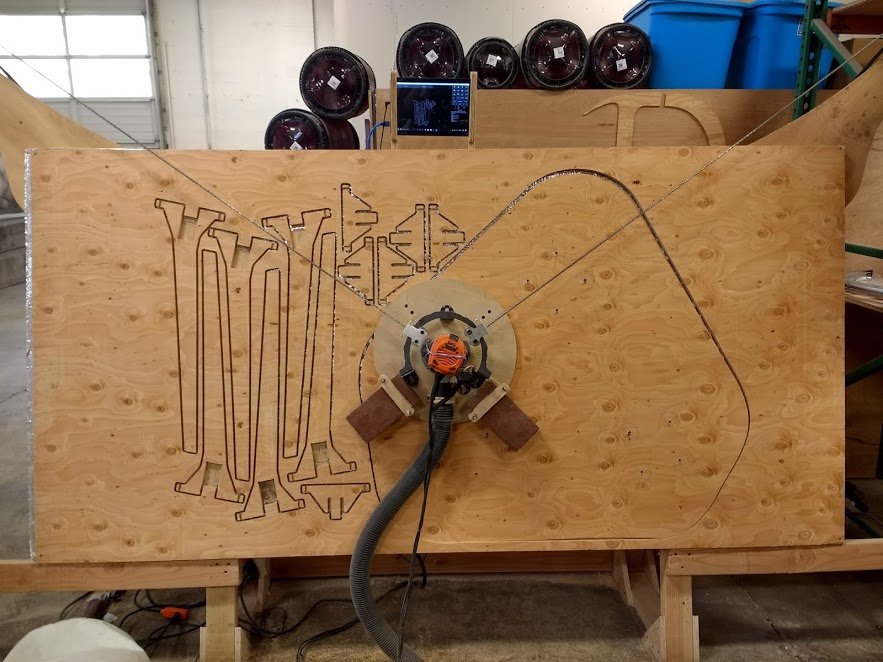
The Maslow CNC router is designed to be able to provide users with a tool specifically for larger projects. People have been known to create boats, tree houses, and furniture with this router.
One of the great things about it is that Maslow has designed it to be open-source. They have created a community around this router, so people can share their projects and designs with others, facilitating support and ideas for all. If you are looking for people to share with and learn from, then this is a great opportunity to become more involved in router projects.
Though this is clearly not a desktop CNC router but you can consider this as an option if you want to get a bit more creative in your projects. It stands on its own, and it requires a lot of space in your workshop. This is not an ideal router if you are short on space, but it is perfect if you are ready to invest in something bigger.
The possibilities are endless with a router this size, and you can set your sights on creating projects that are functional and practical.
*The above mentioned scores are out of 100
PROS | CONS |
|
|
PRODUCT TIMELINE
2027: Maslow CNC was available to buy.
2016: Bar Smith, Hannah Teagle and Tom Beckett created Maslow CNC as a Kickstarter project raising over $314,000
10. Vevor CNC 3020

It can fit neatly onto a small workbench and can be used whenever you need it. It is capable of working offline, so you don’t need to worry about the logistics of moving a computer around in your workshop. For those who want something a little different, this router also comes equipped with a laser. Although most routers can be used with a laser, very few come with the laser, you must purchase it separately.
The laser function offers a different kind of engraving, providing you with greater versatility when it comes to your projects. The router itself is made from durable materials, so it should last a while without any damage or breakdowns that affect the quality of its output.
*The above mentioned scores are out of 100
PROS | CONS |
|
|
Things to consider when buying a desktop CNC
There are a number of different factors you should consider when purchasing a desktop CNC router, in order to ensure that it is the right model for you. These factors include:
Size
“Desktop” routers can come in a range of sizes, and some may not actually be able to fit onto your desktop, despite being advertised as so. Consider what you want your router for – if you are only interested in smaller projects, then it does not make sense to purchase a larger, more expensive router that takes up space. A smaller router will often provide the same quality results on smaller projects and will take up less space.
Price
Your level of experience may determine what kind of price range you are looking at when it comes to CNC routers. While a more expensive price generally does mean a better quality router, novices may not need the top-of-the-range machines. If you are starting out with your first CNC router, look for quality, but it’s perfectly fine to look at the lower prices.
Durability
This almost goes hand-in-hand with the price of a desktop CNC router, but some are clearly built to withstand a lot more than others. It’s always worth paying a little more for a machine that will last, than purchasing something that is going to constantly break and require repairs.
Versatility
Not all machines are capable of working with the same materials. If you have purchased a router with a specific need in mind, make sure it can handle that task. If you are looking for something that can dabble in everything, then perhaps pay a little more for a stronger machine that can work with various types of materials.
Conclusion
You are now aware of the things to consider when choosing the best desktop CNC router. From our experience, we feel it all boils down to your purpose since you could be a professional woodworker or someone who has just learned the art of woodworking and wants to try their hands on some of the desktop machines.
If you want help in choosing, feel free to reach out to Bill Baum and we will help you choose the best machine.


Why didn’t you include the Longmill from Sienci Labs? I purchased one over the Shapeoko for its high quality and better price point. Their user community and customer support are second to none.
Sure, We’ve noted your option
Will make sure to review it and add to our list
How about a cnc that can mill mother of pearl or abalone in small, intricate patterns with high accuracy?
If you have any recommendation that you would like us to review. We are all ears then 😀
I wonder if you are familiar with the Snapmaker 2.0? Did it not make your list because you cannot in good faith recommend it?
Hi JD
Yes, we are aware of the Snapmaker 2.0, we are just waiting to listen from one of our readers who has placed an order recently
Once we get some feedback over the machine, We will definitely include it in our list.
Thanks for stopping by, 🙂
Bill Baum
What about a Laguna IQ desktop also